Smart Schedule Input
Quickly input simple events with natural language processing.
The app recognizes and inputs important information like event titles, dates, times, locations, and attendees into the appropriate format. It makes schedule input even more convenient. You can easily change the time of existing events with drag and drop.




HyCalendar offers a revolutionary hybrid approach to time management. Seamlessly manage both events and todos on a dynamic timeline view.
Maximize your time, plan your future, and embrace the hybrid revolution. Start now to turn your future plans into reality!
Hybrid Unity
Events and Tasks


Explore Innovative Dynamic Timelines
The horizontal timeline in HyCalendar extends infinitely and maintains a consistent UI across all views.
Surfing the timeline allows for easy visualization of your schedule's flow and efficient time management by avoiding busy periods. Additionally, events can be easily rescheduled to any date and time by dragging and dropping
With HyCalendar,
staying organized and on top of my schedule has never been easier.


Intuitive selection of date and time
Easily choose dates on the calendar and select start and end times with ease.


Visually enhanced
event details
Add, edit alerts, repeats, locations, links, and notes with ease on the visually appealing event details page.

Experience the power of intuitive design with HyCalendar


Time setting

Time change

Date change
Just drag
and drop
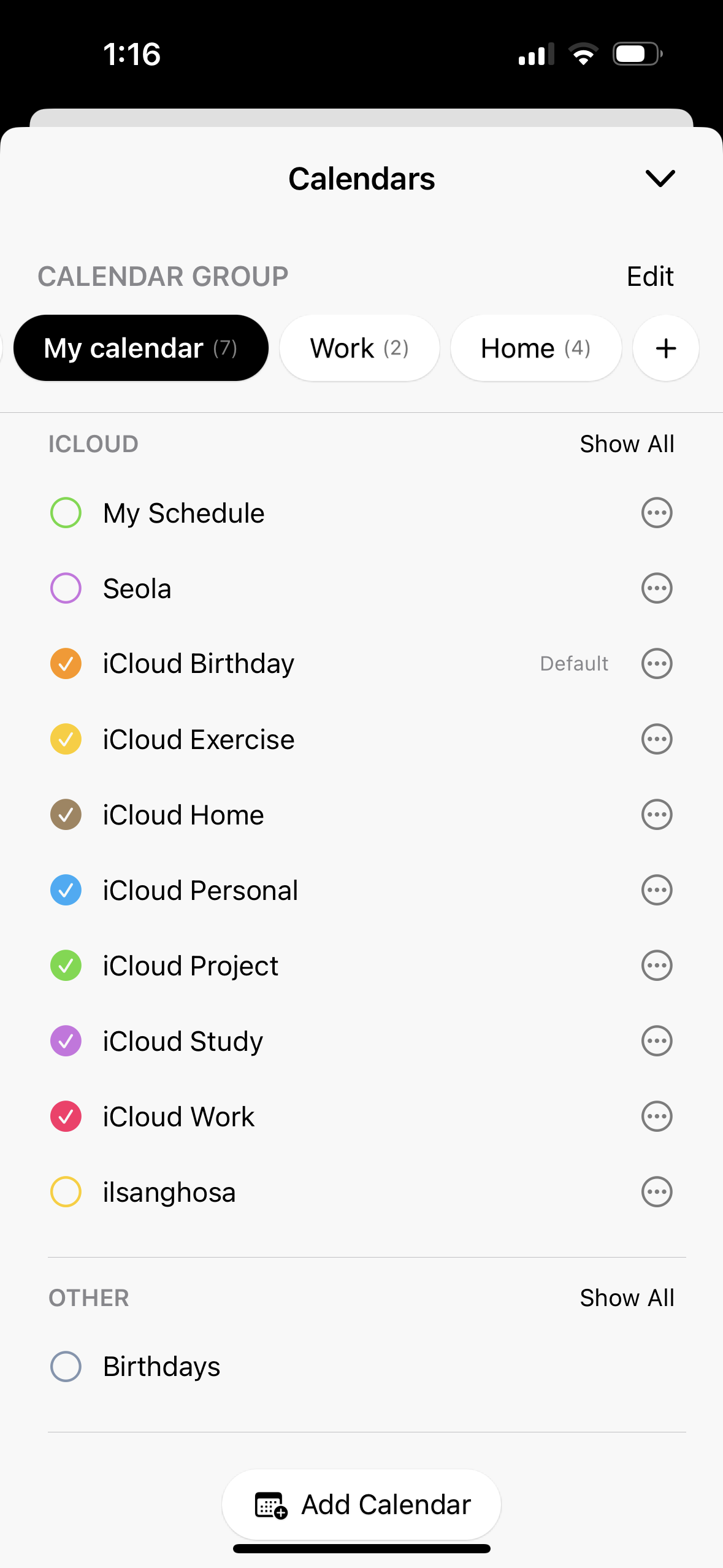

Separate your work and personal life with calendar groups
Organize your calendar into groups to easily view and manage your schedules at home and work separately.

Zoom in on monthly view with two-finger pinch gesture

Customizable date and number size adjustment
More Features
HyCalendar streamlines your daily routine, making it easy to access and organize both your immediate and scheduled tasks. Simply jot down quick to-dos in the Inbox and efficiently distribute and manage scattered tasks as today's priorities or future appointments. Take control of your tasks like never before, all within an intuitive interface.
Efficiently Manage Your Daily To-Dos


